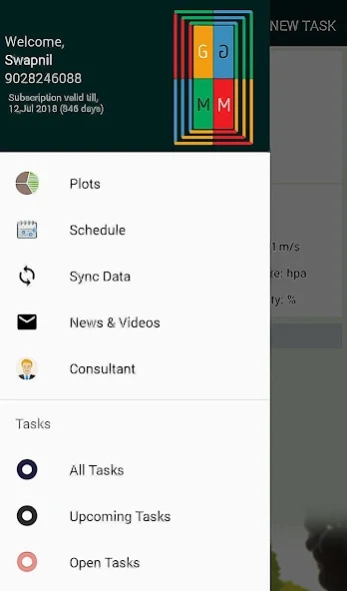Grape Mundo (grape mundo) 2.2.10
Free Version
Publisher Description
Grape Mundo (grape mundo) - Transforming Traditional Grape Farming To Smart Grape Farming.
The Application is developed using guidance of farmers having more than 40 years of experience in Indian farming as well as 2 years of research study from countries like USA (California), Spain and Chile.
Grape Mundo is developed considering the tasks carried out by farmers based in California (USA) which includes day to day activity tracker and analysis.
Similarly, we have included systems like Crisis Decision System, Schedule Management followed by farmers from Chile and Spain.
The Motive is to increase Crop Production & improve Product Quality. Thus, resulting into more Revenue for the farmers.
Key Features:
Cloud Storage
In App Notification
Plot wise Data Management
Assign custom schedule within seconds
Manual Tasks; Day-to-day Activity Tracker
Task Feedback for forecasting
SMS Notifications
Easily add Custom Schedule
Add your own materials
Pre-Harvest Interval alert
Separate Task List for both Pruning
About Grape Mundo (grape mundo)
Grape Mundo (grape mundo) is a free app for Android published in the Office Suites & Tools list of apps, part of Business.
The company that develops Grape Mundo (grape mundo) is Rta Technologies Pvt. Ltd.. The latest version released by its developer is 2.2.10.
To install Grape Mundo (grape mundo) on your Android device, just click the green Continue To App button above to start the installation process. The app is listed on our website since 2020-10-23 and was downloaded 28 times. We have already checked if the download link is safe, however for your own protection we recommend that you scan the downloaded app with your antivirus. Your antivirus may detect the Grape Mundo (grape mundo) as malware as malware if the download link to com.sam.grapemundo is broken.
How to install Grape Mundo (grape mundo) on your Android device:
- Click on the Continue To App button on our website. This will redirect you to Google Play.
- Once the Grape Mundo (grape mundo) is shown in the Google Play listing of your Android device, you can start its download and installation. Tap on the Install button located below the search bar and to the right of the app icon.
- A pop-up window with the permissions required by Grape Mundo (grape mundo) will be shown. Click on Accept to continue the process.
- Grape Mundo (grape mundo) will be downloaded onto your device, displaying a progress. Once the download completes, the installation will start and you'll get a notification after the installation is finished.